How to add more muscle to my computer? (Resolved)
Added: Thanks for the help guys! :) I went to services.msc and tweaked some stuff. I've bought 1GB of RAM and (nervously) installed it myself XD Everything is looking good! I'll buy another stick next month when I have extra dough :D Again thank you to all your advice!
Hi everyone :D So I've been thinking it may be time to upgrade my PC. I always open a lot of programs at once when I do work. My PC has been great at handling it my abuse to it. I think it could use a little more muscle :D (Like my Humboys!). Now, how do I add more muscle to my PC? :O
So, I head over to the control panel and check on my System Properties:
System:
Microsoft Windows XP
Home Edition
Version 2002
Service Pack 2
Computer:
Intel(R)
Pentium(R) 4 CPU 2.93GHz
2.93 GHz, 760 of RAM
Much thanks to those who are willing to help! :)









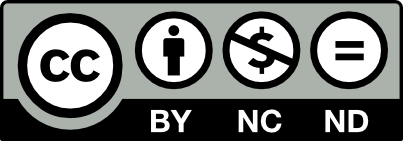
8 comments :
To get more bang for your buck, I suggest you get more memory. Upgrade those babies to 1 or 2 gigs and you would certainly notice a big difference in performance.
Another way to do it is to stop (and prevent from loading) some Window$ services that you don't need. A good resource could be found at Black Viper's site:
http://www.blackviper.com/
And probably you could scale down some of your computer's eyecandy. My computer has a dual core processor plus 2G of memory but I set my system with as little bling as possible to just to get the last bit of performance out of it.
Hope this helps, good luck.
Hey humbug. If you're looking for better performance and like to open multiple apps (programs on PC, sorry I'm a Mac dude) then I suggest buying more RAM and getting it installed. This will definitely increase the speed and performance of your PC especially when you open all of those different programs.
If you're looking to add more space, I suggest adding an additional hard drive. Because you use a PC (depending on your model) you can probably buy and have another internal hard drive installed for additional storage. If you don't have an additional drive bay (where hard drives are fitted into your PC), then I would consider an external hard drive (desktop class - usually the bigger ones 250GB and up) for storage. They work just the same and can be connected with a USB cable or a faster connection if you have it. Having more storage is great for speed too. The more full your computer gets, the more sluggish it can perform.
An additional external hard drive is also a great benefit. You can dedicate it to serve as a backup for all of your important stuff on your PC, especially all that sexy art of my favorite dude - Keric!
Haha, enjoy.
BTW the guy above me mentioned more "memory" and I mentioned more "RAM". They are the same and the professionals will know what you need if you say either. RAM stands for random access memory. Enjoy!
i have to agree with them more ram 2 or 3 gigs shoud be enough XD
RAM RAM RAM RAM RAM!
760 mb is soo 2 years ago lol. I have 2 gigs running on my macbook alone and 4 gigs running on my iMac. When you have mutipule windows open, it is taking more work on your Real Memory (ram) so upgrading your Ram is your fastest cheapest and best bet.
There are many websites to get RAM but i like to take my computer to either the apple store (which doesnt you much good) or to best buy. they are both a little more pricey, but will install the ram for free and give you a warantee which is always a must.
Or, through that PC away and get a real computer. A mac! LOL (I just gotta put my two cents in for being a mac user :-P )
So yea, two gigs of RAM at least.
Have Fun
A concise version of the above: MEMORY. I'd suggest replacing that with 2x1GB DDR2 sticks, they're pretty cheap right now. But with what you do, you might even want 2x2GB sticks for 4GB RAM total. Also, a new graphics card might be a good menu item to think about as well, depending on what you're currently sporting.
It really does depend on what you have and what you mean by a lot of programs. The CPU isn't bad, though, and it's a pain in the arse to replace if you don't get exactly the right one. Definitely take it in to a specialist, though. Not all motherboards can handle 2x 2G ram sticks and you need to know what you can support without turning your PC into a puddle of slag. Depending on what you put in there, you may need to get a new power supply, too.
Anyway, RAM = faster, and you really ought to get two sticks of matching ram. The ones you have can't match unless they're 384 MB ram chips (which don't exist to the best of my knowledge). You probably have a 512 and a 256 for a total of 768 (windows takes away some for some reason, I'm not sure why anymore but I used to know). RAM and disk space is measured in eights (8 16 32 64 etc), so it's always gotta be an iteration of that. I'm sure you'd be safe with a gig of RAM, since you're running XP.
Apologies for the word vomit.
u all use wat system to draw the keric???plz tell me i also wan to draw keric
Post a Comment